What you will learn in this blog
Microsoft Dynamics 365 Supply Chain Management includes a built-in Warehouse Management (WMS) capability to support warehouse operations for companies engaged in manufacturing, distribution, retail, and more.
Here’s a breakdown of its core elements and how it functions:
Core capabilities & processes
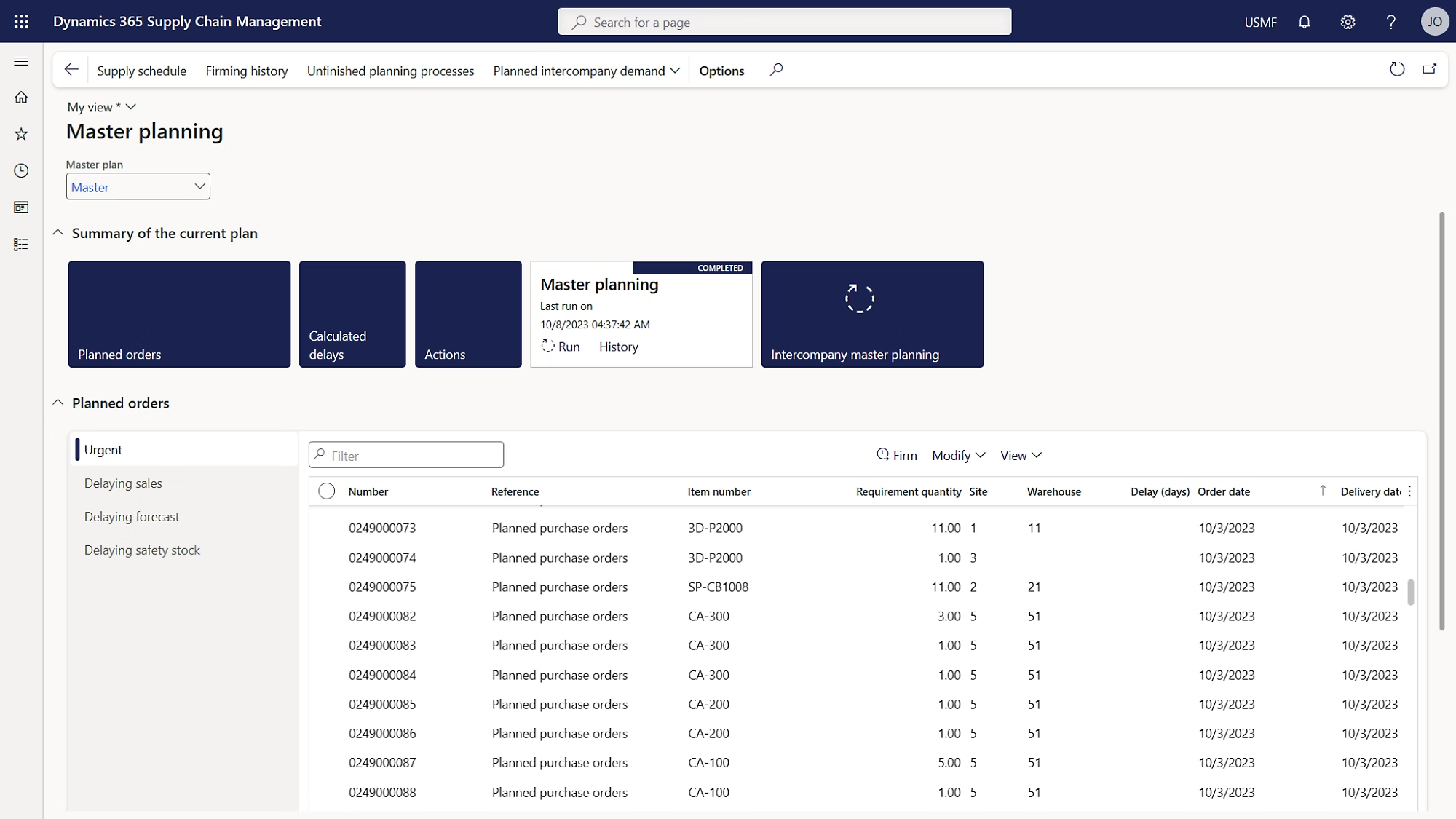
- Inbound / receiving & put-away workflows
You can configure receiving processes, quality check integration, put-away directives (i.e. location selection rules), and queuing of inbound work. - Outbound / picking, packing, shipping
The system supports multiple picking strategies (wave picking, cluster picking, zone picking, etc.), containerization, load building, and label printing (e.g. Zebra/ZPL) integrated into packing/shipping workflows. - Work templates, work pools, location directives
A key part of the configuration model: you define templates for how work (tasks) should be generated, assign work into pools (groups of resources or zones), and use location directives/queries to steer where material moves (e.g. which bin or zone) based on rules. - Mobile / device integration
Warehouse workers can use mobile apps / handheld devices to execute tasks (scan, confirm, move) in the warehouse. The system supports barcode scanning, label printing, “mobile device steps,” etc. - Inventory controls & status / traceability
Real-time inventory visibility, batch/serial number support, stock location limits, inventory status (quarantine, blocked, etc.), and full traceability of moves. - Counting, cycle counts, adjustments
The system supports advanced counting (cycle counting, ad hoc, periodic) and adjustments, reconciling differences. - Integration with other modules / processes
Warehouse management is not standalone — it is fully integrated with procurement, production, sales, returns, transfers, and quality. - “Warehouse management only” mode (preview)
Microsoft is introducing a mode in which the warehousing functions can run independently (or co-exist) in a more modular fashion, integrating with other ERP/order systems. This gives flexibility if you only want “true WMS” without the full ERP overhead.
Strengths & Benefits
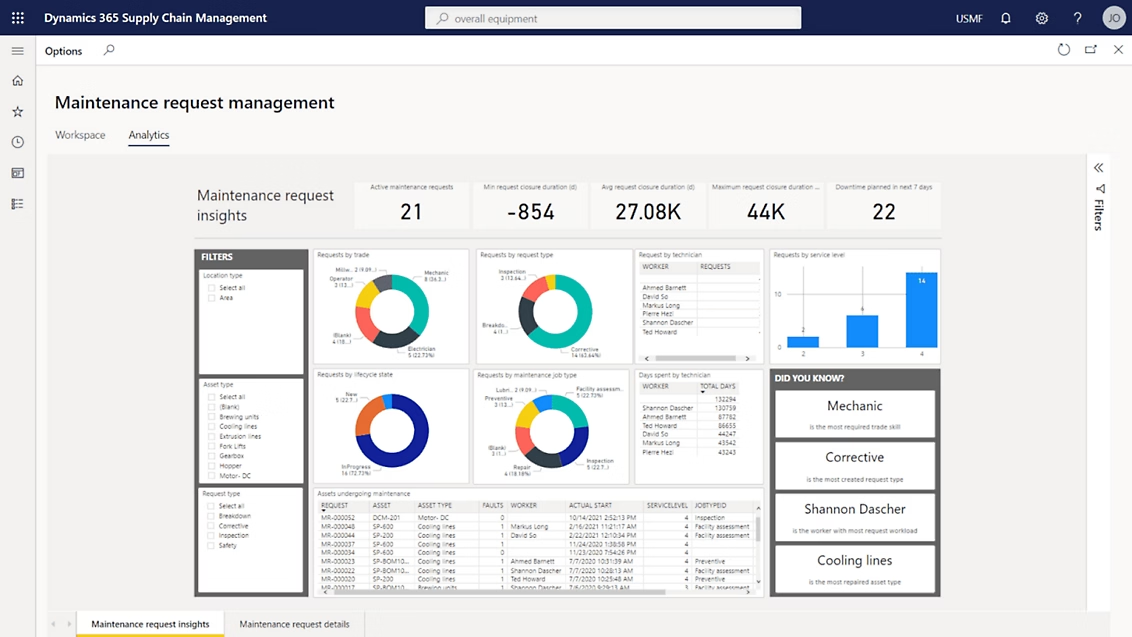
- Tight ERP integration
Because it is part of Dynamics 365 SCM / F&O, WMS naturally shares master data, inventory, procurement, sales, and financials — reducing duplication, reconciliation, or interface needs. - Configurability via metadata / rules
Many behaviors (e.g. location directives, work templates) can be handled via configuration (queries, template logic) instead of code, giving flexibility. - Operational visibility & traceability
Because all movements are captured, you can trace inventory flow, analyze performance, and support audit / compliance needs. - Lower integration overhead vs third-party WMS
If your warehousing needs are moderate to advanced but still within what Dynamics 365 can support, using the native module may reduce the complexity of integrating a separate WMS.
Disadvantages, Limitations & Common Complaints
Even with all its strengths, there are real challenges and limitations. Many of these are echoed in community forums, partner blogs, and real-world implementations.
Complexity & setup overhead
- The advanced warehouse module demands significant configuration: setting up work templates, location directives, pools, wave templates, etc. Getting it right is nontrivial.
- Maintenance overhead: as operations evolve, configuration often must evolve.
In a community forum, one user cautioned:
“Advanced warehouse needs quite some setup and extensive usage of work … it could become extra work if business users are not up for it.”
Another commented that enabling advanced warehousing when standard inventory might suffice could be overkill:
“Advanced warehouse … comes with processes that would require a lot of setup, training … change from inventory management to advanced WHS can be a lot of work.”
Performance & operational constraints
- For higher transaction volumes or professional workflows, the native system might struggle (latency, throughput) depending on hardware and optimization.
- The mobile / device app experience (number of steps, screen transitions) may result in unavoidable slowdowns.
Gaps relative to best-in-class WMS systems
Some advanced WMS features are often requested but either weak or missing:
- Resource optimization: detailed performance metrics, incentive allocation, ergonomics.
- Automated material handling / conveyor / robotics integration: integration with conveyors, AGVs, sorting systems may require heavy customization or external systems.
- Advanced slotting / space optimization: dynamic slotting logic for maximizing space usage with weight, dimensions, flows.
- Highly optimized wave/load balancing across multiple zones / destinations in real time
- Advanced reporting / dashboards, across multiple WMS metrics (some exists, but may not be as rich as dedicated WMS BI)
Licensing & cost tradeoffs
- Enabling the advanced warehouse module often comes with additional licensing, complexity, and cost.
- More expensive hardware (e.g. to support mobile apps, scanning, label printing) might be needed.
- Training costs are higher.
Change management & user adoption
- Users (warehouse staff) may resist increased discipline / stricter process flows, especially in operations used to flexibility.
- Mistuned workflows or poorly designed steps can slow operations rather than help.
- Frequent configuration changes may disturb stable workflows.
The Solution: Pair Dynamics 365 with a Specialized WMS

This is where specialized warehouse management systems come into play.
Instead of replacing Dynamics, connecting a warehouse management solution like PULPO WMS which integrates seamlessly to handle advanced execution, while Dynamics continues to manage the financial, planning, and ERP backbone.
⚡ Why Companies Add PULPO WMS to Dynamics

1. Real-time execution on the warehouse floor
PULPO gives operators an intuitive mobile app that turns complex ERP tasks into simple, guided workflows. Pickers don’t need to interpret work templates, they just follow step-by-step instructions on their device.
2. Intelligent picking & packing optimization
Unlike static Dynamics routes, PULPO dynamically optimizes picking paths and consolidates multiple orders, cutting walking distances and doubling picking speed.
3. Automation without custom coding
PULPO automates label creation, location assignment, and shipment confirmation through native integrations with carriers and marketplaces. No developer intervention is needed.
4. Full transparency across multiple warehouses
You can connect multiple locations and manage them in one interface — ideal for businesses expanding internationally or operating fulfillment for multiple brands.
5. Seamless integration with Dynamics 365
The integration ensures all master data — items, SKUs, stock updates, purchase orders, and sales orders — stays perfectly synchronized.
Dynamics remains your source of truth for finance and reporting, while PULPO handles the real-time logistics.
6. Rapid deployment & user adoption
Where Dynamics implementations can take months to configure, PULPO is designed for fast onboarding and intuitive use — with minimal training for warehouse staff.
What This Means for Dynamics Users
If you’re running Dynamics 365 F&O or SCM and your warehouse team struggles with:
- Slow or manual picking
- Stock discrepancies between system and reality
- Inefficient multi-warehouse management
- Difficult adoption of mobile workflows
then integrating PULPO WMS could immediately increase throughput, reduce mispicks, and simplify training.
In real implementations, companies that paired Dynamics with PULPO achieved:
✅ 2× faster fulfillment speed
✅ 98–99% inventory accuracy
✅ Full stock visibility across multiple locations
Final Thoughts
Microsoft Dynamics 365 offers a solid foundation for enterprise ERP — but when it comes to real-time warehouse execution, the built-in module often needs reinforcement.
PULPO WMS bridges that gap by bringing intuitive mobile processes, advanced automation, and live visibility directly to your warehouse floor — without disrupting your ERP landscape.
Keep Dynamics as your ERP core , but unlock operational speed and accuracy by integrating PULPO WMS. This might be the smartest upgrade your warehouse ever makes.
.png?width=66&name=PULPO_WMS_logo%20(1).png)
PULPO WMS Features
PULPO WMS Integrations

Shopify

WooComerce

Magento

Sendcloud
Subscribe to our logistics newsletter
Get biweekly content with industry trends, technology and tips.










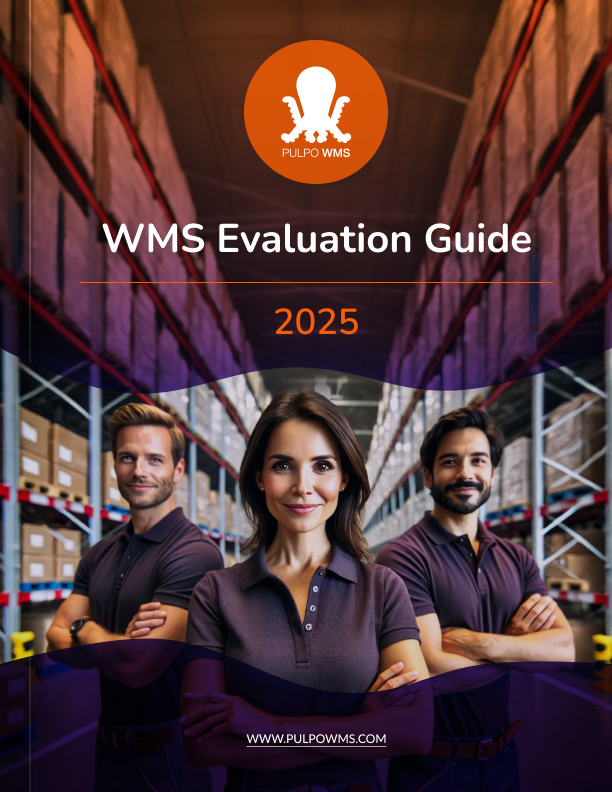




.png?width=300&name=blog%20image%20(54).png)
.png?width=300&name=blog%20image%20(35).png)
-1.png?width=300&name=blog%20image%20(26)-1.png)