What you will learn in this blog
Managing a Shopify store is key to success. Whether you’re selling products on online website or combining eCommerce with physical retail, mastering Shopify management means a smooth operation.
This guide covers the essentials services and tools to be in complete control of your Shopify store so you can have optimized inventory, great content and happy consumers.
What is Shopify Management?
Shopify management is services, apps and strategies to run your Shopify store.
From stock and order management to site optimization and performance metrics, being in control means your online store runs smoothly and profitably.
Shopify Management Essentials:
-
Stock Control: Track stock levels and sync across all locations.
-
Order Control: Process and fulfill orders to keep consumers happy.
-
Site Optimization: Speed, functionality and user experience.
-
Branding: Reflect your brand in your store design and content.
-
Sales Tracking: Use built-in platform to track sales and consumer behavior.
By getting these right store owners can have smooth and professional Shopify site services that support and match their business.
How to Sync Product Sell Quantities in Inventory Management
Keeping your stock up to date across all vending channels is key to running successful Shopify store services.
Syncing product quantities means consumers can trust what’s showing on your online store. Shopify has robust optimization tools and integrations for inventory syncing.
Proper configuration ensures seamless operation, while assistive tools can help simplify the process.
How to Sync Product Quantities:
-
Use Shopify Inventory Management App: Shopify has installed built-in stock tracking that updates stock levels in real-time.
-
Integrate Third-Party Apps: implement apps to assist in managing multi-channel stock efficiently.
-
Enable Location Tracking: Set up inventory configuration in Shopify to assign stock to locations and ship from those locations first.
By syncing and configure your stock, you can avoid stockouts, boost checkout, and ensure happy consumers through a good shopping service.

Recommended Stock Management Apps for Shopify
Adding powerful apps to your Shopify page can supercharge your inventory management.
These apps give you services like seamless syncing, real-time updates, and reporting so you can create smooth collections of information for efficient management.
Plus, they offer utilities for handling payments, managing subscriptions, and streamlining stock operations.
ECommerce WMS: The Best Option
A shopify WMS can change how you manage stock and operations. Here are the benefits:
-
Real-Time Inventory Tracking: Avoid stockouts with up-to-date information.
-
Improved Order Accuracy: Streamline order picking and packing to improve efficiency.
-
Scalability: Handle sales spikes seamlessly, including managing subscriptions and recurring orders.
-
Integration: Sync with Shopify for data management, allowing you to manage payments and collections easily.
PULPO WMS as Your Shopify Partner
.png?width=5040&height=2835&name=Picking%20and%20Packing%20Screenshot%20(6).png)
PULPO WMS has features specifically for Shopify:
-
Inventory syncing.
-
Real-time data for better decision-making.
-
Reporting platform to optimize operations and help manage subscriptions, payments, and collections.
Managing Inventory for One Storefront
For Shopify page store owners with multiple inventory locations, efficiency in stock allocation is key.
Shopify has platforms, services, and subscriptions to help you do this and keep your inventory up to date for a smooth shopping experience.
Proper support can ensure that these platforms are effectively utilized.

How to handle Inventory by Location:
-
Assign Inventory to Locations: Use Shopify’s location tracking to assign products to specific warehouses or retail stores.
-
Set Prioritization Rules: Decide which location should ship first to reduce shipping time and cost.
-
Use Location-Based Apps: Apps like WMS will automate location prioritization and updates, making it easier to implement inventory management solutions.
By handling services like inventory locations, you’ll get orders to consumers on time and reduce cart abandonment and vending.
Stock Complete Control for Online and Physical Stores
Selling across multiple channels and pages can complicate stock control. Centralizing your inventory tracking will support business development, ensure smooth payment progress, and provide peace of mind through enhanced security for your operations.
Stock Best Practices:
-
Centralize Inventory Data: Use Shopify’s multi-location features and services to track stock levels in one dashboard, streamlining your stock development processes.
-
Sync Vending Across Channels: Use apps like eCommerce WMS to manage inventory across your online store and retail stores, ensuring seamless progress in stock updates.
-
Do Regular Audits: Manually check stock periodically to sync digital with physical inventory and maintain security in stock accuracy.
A streamlined stock management system will prevent overselling and ensure you always have stock for your customers, whether online or in-store.
Order Management for Customer Orders
Order management is key to a smooth consumer experience. Shopify has platforms, services and integrations to make it easy, from order placement to fulfillment.
Order Management Strategies:
-
Automate Order Processing: Use Shopify services Flow to auto-process orders, update stock, and send consumer notifications.
-
Integrate Order Control Apps: Apps like a WMS will simplify workflows and reduce errors.
-
Communicate Clearly: Send real-time updates to consumers about their order status to build trust and satisfaction.
With order control streamlined your business will be able to fulfill orders fast and efficiently and increase client loyalty and vending.

End of Year Stock Counts
Year end stock counts are part of Shopify management and store owners need to do them to keep records accurate and prepare for the next business cycle.
By using Shopify’s platform and best practices you can make this tedious task easier.
End of Year Inventory Count Steps:
-
Use Shopify’s Reporting Tools: Build-in metrics review are used to see current stock levels and discrepancies.
-
Do Manual Audits: Physically count stock to ensure accuracy and find shrinkage or errors.
-
Automate with Apps: Apps like WMS will automate the calculations for you.
Accurate year-end stock counts will give you better forecasting, reduce losses, and set you up for future vending success.
Metrics for Your Shopify Store
Monitoring and optimizing your store’s information is key to understanding your business and growing. Shopify has platforms and integrations to help you track the metrics that matter.
Metrics to Track:
-
Sales Trends: Which products are selling and adjust your product catalog accordingly.
-
Traffic Sources: Where are your site visitors coming from optimize marketing for high converting channels.
-
Conversion Rates: Analyze the checkout process to improve the customer journey and reduce cart abandonment.

How a WMS Can Help:
A WMS will give you detailed stock and order insight to help you understand and optimize your online store.
By focusing on these metrics you create the solution to boost your website, refine your marketing, and get better vending.

Customize Your Shopify Website
Customization is key to having a unique and engaging Shopify store that speaks to your customers and your brand. Shopify has many utilities, banners and a theme library to help you customize your online store to your needs.
You can use your theme and image editing, and also add content creation that matches your graphic design business image.
Besides Shopify lets you configure the titles, and create collections to make better descriptions of your products, which allows the person who looking your page to reach your products easily.

Customize Your Store:
-
Choose the Right Theme: Select a theme from the Shopify theme library collection that matches your business and has the functionality you need.
-
Use Apps to Add Features: Apps to add features like titles, product review tabs, dynamic filters or custom banners.
-
Design and Navigation: Clear menus and layouts to boost user experience and site performance.
-
Mobile Optimize: Make sure your store is fully responsive and device agnostic, this can increase the products sell.
Customization will make your store stand out and increase customer engagement and sales.

Conclusion
Shopify management is the foundation of a successful eCommerce business. By using Shopify’s utilities and integrating the right apps you can control products stock, optimize shipping, and give your customers an amazing experience.
Customize your website, monitor metrics, and simplify order fulfillment and your online store will stand out in a crowded market.

FAQs
How can I boost my Shopify store’s stock tracking?
Utilize Shopify’s built-in stock utilities and integrate third-party apps like Stock Sync or TradeGecko for accurate, real-time stock tracking.
What’s the best app for handling multi-location stock?
Apps like Stocky or TradeGecko are excellent for handling stock across multiple locations, ensuring efficiency and accuracy.
How do I ensure smooth order management?
Automate processes using utilities like Shopify Flow or a WMS, and maintain clear communication with your customers throughout the order lifecycle.
How important is customization for my Shopify store?
Customization is essential for reflecting your brand identity, boosting user experience, and optimizing your website for better engagement and conversions.
What do utilities help with shipping optimization?
Apps like ShipStation and EasyShip simplify shipping by automating tasks such as label printing, rate comparisons, and tracking.
.png?width=66&name=PULPO_WMS_logo%20(1).png)
PULPO WMS Features
PULPO WMS Integrations

Shopify

WooComerce

Magento

Sendcloud
Subscribe to our logistics newsletter
Get biweekly content with industry trends, technology and tips.








.png?width=1000&height=562&name=blog%20image%20(52).png)

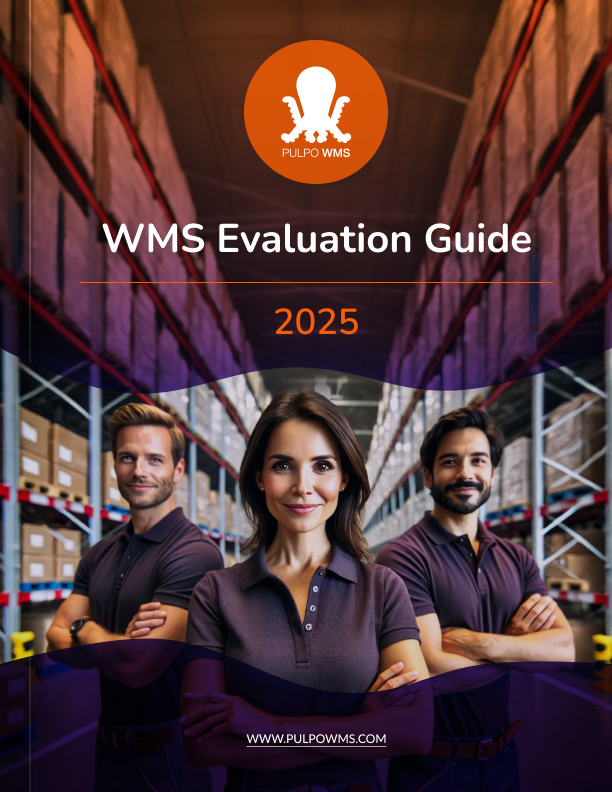




-1.png?width=300&name=blog%20image%20(22)-1.png)
.png?width=300&name=blog%20image%20(1).png)
