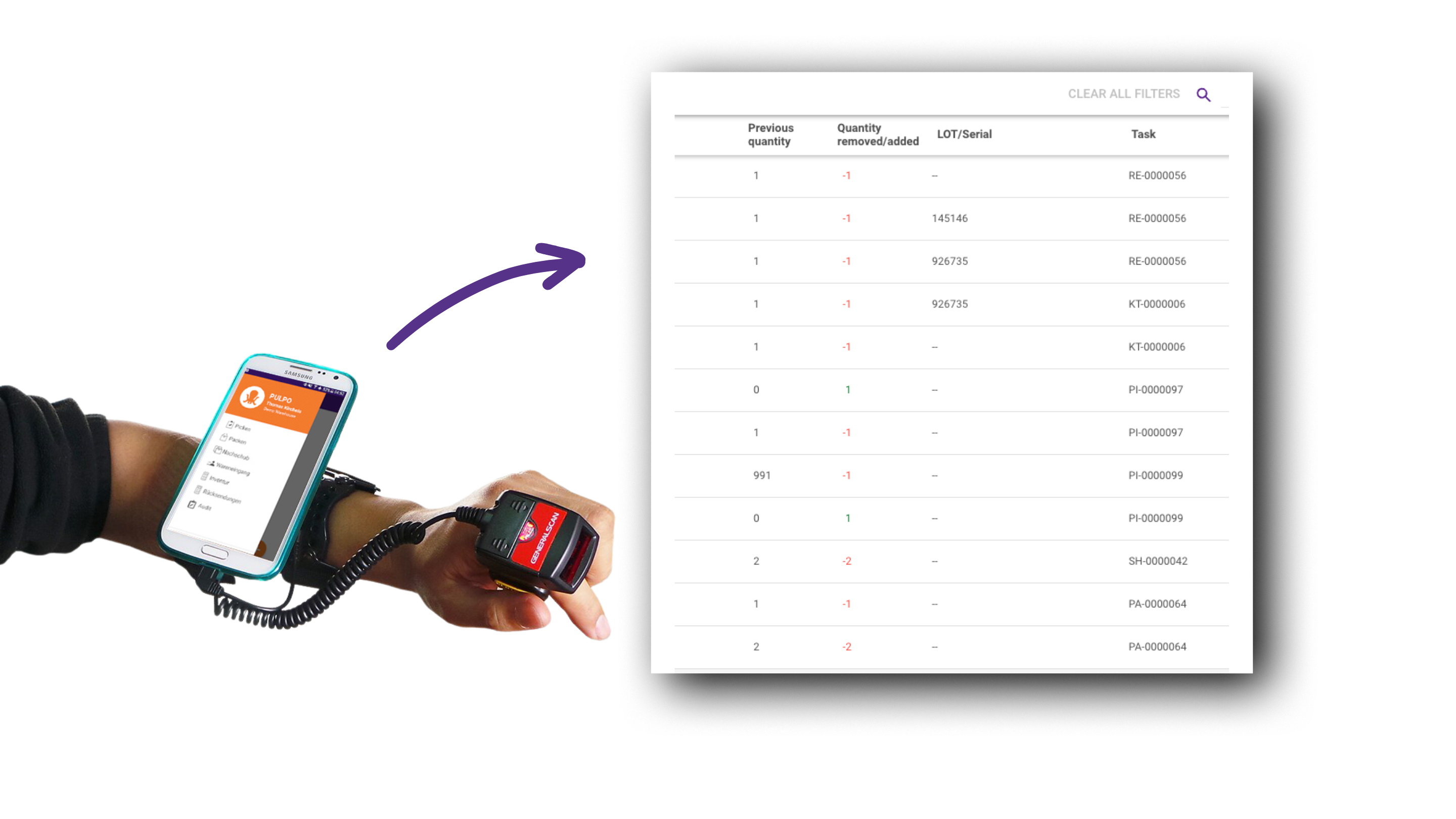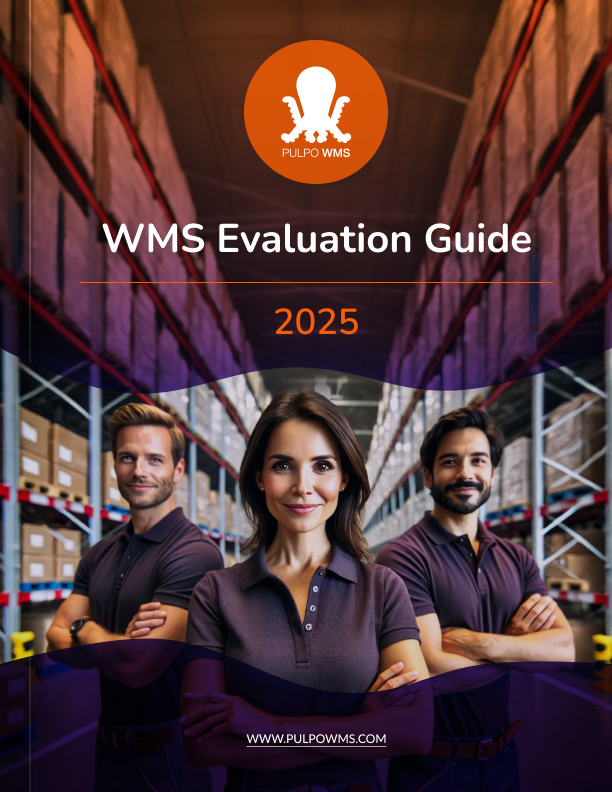What you will learn in this blog
Shopify POS inventory management is key to any retail business. It’s about tracking your stock levels, product availability, and making sure your customers can always find what they’re looking for. Understanding customer demand is crucial for effective inventory management and stock replenishment, ensuring that products are available when needed based on sales trends and demand forecasts. If you’re using Shopify POS (Point of Sale) to run your sales then it’s super important your inventory is up to date and tracked. Leveraging data-driven insights and technology can significantly improve inventory management, ensuring accurate tracking and seamless operations across online and offline sales channels. Shopify POS is a great tool for brick and mortar stores but it has its limitations. In this post we’ll show you how to use Shopify POS to manage your inventory and get more out of it, online and offline.
What is Shopify POS?
Shopify POS is a point of sale system designed to help you manage your in-store and online sales in one place. It’s connected to your Shopify ecommerce platform so you have a unified solution for selling products, taking payments, tracking orders, and managing inventory through a comprehensive inventory management system. It supports multiple payment methods including credit cards, cash, and digital wallets like Apple Pay and Google Pay so it’s suitable for all types of customers. With its easy-to-use interface, Shopify POS makes sales easier and customer experience better so it’s perfect for businesses looking to simplify and speed up operations.
Shopify POS isn’t just about selling; it’s about creating a customer experience that’s your brand. The system lets you customize receipts, create unique discount codes, and offer loyalty programs all while integrated with your online store. Making inventory adjustments directly within the Shopify interface is crucial for accurate tracking and reporting, handling situations like incoming stock, returns, and adjustments for expired or damaged items. So you can manage everything from one place and have more time to focus on what matters most; your customers. Whether you’re selling handmade crafts at a market or a big retail chain, Shopify POS has the tools and flexibility to help you succeed.
Who uses Shopify POS in Retail Stores?
Shopify POS is used by a wide range of businesses from small boutiques and cafes to larger retail chains and pop up shops. It’s especially great for businesses that have an online presence and physical stores as it integrates online and offline sales channels. Entrepreneurs and startups love Shopify POS because it’s easy to use and scalable so they can grow with their business, while effectively managing inventory quantities across various Shopify platforms.
Businesses that participate in markets, festivals and events love the mobile capabilities of Shopify POS. With a smartphone or tablet they can take payments anywhere, it’s a flexible solution for dynamic sales environments. Maintaining accurate inventory records through regular reconciliation and updates is crucial for efficient product movement. Retailers like the ability to manage inventory, customer data and sales analytics in one central hub so they can make data driven decisions. Whether you’re a trendy fashion boutique or a cozy coffee shop Shopify POS has the flexibility and functionality to help you succeed in today’s retail landscape.
Omnichannel Sales with Shopify POS
Shopify POS enables omnichannel sales management by integrating in-store and online. So whether your customers are shopping online from their living room or in your physical store they get a consistent and unified experience. Shopify also allows merchants to manage inventory transfers across multiple locations, streamlining operations by handling new shipments and allocating stock efficiently.
Features like buy online, pick up in-store (BOPIS) and local delivery add convenience and flexibility to meet customer expectations in a connected world. By managing your inventory in real-time you ensure your customers can find and buy what they want no matter how they shop.
Also Shopify POS’s omnichannel capabilities helps with customer loyalty by allowing you to do personalized marketing. By tracking purchasing behaviour and customer preferences you can send targeted promotions and communications to build stronger relationships and drive repeat business. Omnichannel sales with Shopify POS not only increases sales but builds long term customer relationships by creating a seamless shopping experience. Additionally, inventory reports provide essential insights for tracking and analyzing inventory levels, offering month-end snapshots, low stock alerts, and detailed inventory trends to help optimize inventory management processes.
What Hardware Do You Use for Shopify POS?
To get the most out of Shopify POS you need to invest in compatible hardware. The right hardware setup will make transactions smooth and inventory management easy so overall customer experience is better.
-
Tablet or Smartphone: The brain of your Shopify POS system, running the Shopify POS app. You can manage sales, inventory and customer interactions on the go. A sturdy stand is recommended for store setups to give a professional and ergonomic experience.
-
Card Reader: Needed for credit card payments, make sure it’s compatible with the payment methods your customers use, including contactless payments for extra convenience.
-
Receipt Printer: Gives customers a transaction record and enhances the checkout experience. Wireless options give you flexibility in setup and positioning.
-
Barcode Scanner: Speeds up the checkout and improves inventory tracking so you can manage stock levels and reduce errors.
By choosing the right hardware you’ll have a Shopify POS setup that’s tailored to your business needs and a smooth and efficient sales process for you and your customers.
Shopify POS Problems and How to Supercharge Your Retail Inventory Management
Shopify POS is used by many businesses because of its integration with the Shopify platform, making it a key part of the inventory management process for managing inventory effectively. But like any technology it has its flaws. One crucial aspect is the ability to make real-time stock adjustments within Shopify POS inventory management, ensuring accurate tracking and management of stock across various retail locations and sales channels.
Shopify POS Downsides
-
Limited Customization: Shopify POS is designed to be easy to use which means customization is sacrificed. Retailers looking for custom features or specific workflows will find Shopify POS lacking.
-
Transaction Fees: While Shopify POS integrates with Shopify Payments, businesses using third party payment gateways incur extra transaction fees. This can add up quickly especially for high volume retailers.
-
Offline Functionality: Shopify POS has offline functionality but it’s limited. Some features like processing payments and accessing real-time inventory updates are restricted without internet connection.
-
Inventory Management: The built-in inventory management in Shopify POS is basic and may not meet the needs of businesses with complex inventory requirements. For example managing multiple locations or detailed stock tracking is hard.
Supercharge Your Shopify POS Inventory Management
In the retail landscape businesses need to constantly adapt and innovate to stay ahead. Creating and managing purchase orders for suppliers is crucial for streamlining communication with vendors and enhancing inventory adjustments. Inventory management is a key part of that process so your business runs smoothly and your customers are happy. While Shopify POS provides a foundation, additional solutions can enhance its capabilities to give you better inventory management and overall efficiency by automating product tracking and providing real-time insights through advanced inventory systems.
PULPO WMS: Seamless Inventory Management Process with Shopify POS
PULPO WMS integrates with the Shopify POS App. When products are sold through the Shopify POS App, Shopify will automatically reduce the stock in the relevant location. To sync those stock differences in PULPO WMS, POS sales orders are imported and the respective quantities in PULPO WMS are reduced automatically. The point-of-sale stock is visible in PULPO WMS as an additional warehouse. With the PULPO WMS app in Shopify store, you can easily track your inventory.
Supercharge Your Operations with PULPO WMS
PULPO WMS optimizes warehouse operations and inventory management by streamlining processes like receiving, picking, packing and shipping. It improves order accuracy, reduces stockouts and ensures timely fulfillment so your customers are happy. By automating routine tasks and providing insights into inventory levels and trends PULPO's Shopify WMS allows you to make informed decisions and allocate resources better.
Functionality: Seamless Shopify WMS Integration
The integration imports Shopify POS transactions periodically into PULPO WMS as common outgoing orders. These orders will have the status "ended" and a virtual picking and packing task attached. The customer data is filled with preselected values by the integration. PULPO WMS will then withdraw the sold products automatically from positions type cross_docking or alternatively from positions type storage closest to packing positions.
Note: If one or more products are out of stock in PULPO WMS, the transaction is ignored and not imported. The integration logs will show a warning.
Live Example: Galxboy’s Success Story after Integrating Their Shopify POS Store and PULPO WMS
GalXBoy, a South African streetwear brand inspired by youth street culture, has been making waves in the E-Commerce world since opening their Shopify store two years ago. They operate from a 600 square meter warehouse with over 1500 SKUs, catering to a rapidly growing customer base. Galxboy manages 11 e-commerce warehouses and 3 POS Shopify stores with PULPO WMS. After the integration they saw:
-
2.3x Faster Order Fulfillment
-
30% More Efficient
-
600+ Items per Hour Shipped
-
Super Easy Inventory Counting
-
Much Less Workload
More Features of PULPO WMS: Inventory Adjustments
-
Automatic Replenishment Rules: Tired of stockouts and overstock? Create smart replenishment rules that will automatically generate tasks so your picking locations, other warehouses or shops are always fully stocked. Save time, reduce manual work and cut storage and holding costs.
-
Effortless Cycle Counting: Trust in your stock levels with less manpower as your inventory changes. Detect discrepancies early, save time and resources compared to traditional annual or periodic counts. With the PULPO WMS app you can standardize operations with inventory counting reason codes for every user action and warehouse process result. Scan positions and product barcodes, enter quantities and manage serial and lot-type products with precision. All corrections are logged and available in the app so your inventory levels are always up to date.
-
Multi-Warehouse Management: Struggling with inconsistent information across multiple warehouses? PULPO WMS is your single source of truth. Manage inventory across all locations and add new warehouses with ease so your data is consistent and accurate.
Summary
With Shopify POS and a WMS like PULPO, you can maintain accurate and up-to-date inventory across all your retail locations, allowing you to focus on growing your business and enhancing customer satisfaction. The Shopify POS app enables you to track inventory seamlessly, whether it's for in-store purchases or online orders. By using a WMS, you gain the tools and visibility needed to manage inventory efficiently, fulfill orders promptly, and ensure that your physical locations operate smoothly.
Whether you have one store or multiple physical locations, a WMS improves overall efficiency by integrating all sales channels and providing real-time data. This ensures that you always have the right stock levels to sell products and meet customer demand.
Invest in the right technology today to empower your retail business for success tomorrow.
FAQs
1. How can I manage inventory quantity in my Shopify store using POS?
Managing inventory quantity in your Shopify store using POS is essential for ensuring that you always have the right amount of stock available for your customers. You can track your inventory by using Shopify's built-in inventory management tools, which allow you to set stock levels, view inventory history, and receive notifications when stock is low. Additionally, integrating a Warehouse Management System (WMS) like PULPO WMS can provide more advanced features such as automatic replenishment rules and multi-location inventory management.
2. How do I check the stock quantity for a specific retail location?
To check the stock quantity for a specific retail location in your Shopify store, navigate to the 'Inventory' section in your Shopify admin. Here, you can view the stock levels for each product across all your retail locations. If you're using a POS system integrated with Shopify, you can also access this information directly from the POS interface, allowing you to monitor stock levels in real time and make informed decisions about restocking.
3. What is the best way to manage stock transfers between retail locations?
Managing stock transfers between retail locations can be efficiently handled using Shopify's inventory transfer feature. This allows you to create and manage transfers directly in your Shopify admin, ensuring that stock is moved accurately between locations. If you're using a POS system, you can also initiate and track these transfers through the POS interface. Integrating a WMS like PULPO WMS further streamlines this process by automating transfer tasks and providing detailed insights into inventory movements.
4. How can I use a POS system to manage stock transfers?
A POS system can simplify stock transfers by allowing you to initiate, track, and record the movement of inventory between locations directly from the POS interface. This ensures that all stock movements are accurately reflected in your inventory management system, helping to maintain accurate stock levels across all retail locations. Using a system like PULPO WMS in conjunction with your POS can enhance this capability by providing automated updates and detailed reports on stock transfers.
5. How does integrating a WMS with Shopify POS improve inventory management?
Integrating a WMS with Shopify POS enhances inventory management by providing advanced features such as real-time stock updates, automated replenishment rules, and multi-location inventory tracking. This integration ensures that all sales and stock movements are accurately recorded and synchronized across your Shopify store and retail locations. By using PULPO WMS, you gain access to powerful tools that streamline operations, reduce errors, and improve overall efficiency in.
PULPO WMS Features
PULPO WMS Integrations

Shopify

WooComerce

Magento

Sendcloud
Subscribe to our logistics newsletter
Get biweekly content with industry trends, technology and tips.