What you will learn in this blog
Selecting a Warehouse Management System (WMS) is a crucial step for businesses looking to streamline warehouse operations, improve inventory tracking, and boost efficiency. However, understanding the various WMS software costs can be daunting. From subscription models to hidden costs, it’s essential to know where your money is going and how to plan your budget effectively.
In this guide, we'll break down key considerations like pricing models, deployment options, and the costs you might not see at first glance. We'll also help you set a realistic budget based on your business needs and warehouse size.
What is WMS Software and Its Benefits
A Warehouse Management System (WMS) is a specialized software designed to optimize and control warehouse operations. From inventory management to order fulfillment and shipping, WMS software plays a crucial role in streamlining various warehouse processes. One of the primary benefits of implementing a WMS is the significant improvement in operational efficiency. By automating routine tasks of warehouse activities, businesses can reduce errors, enhance productivity, and ensure timely order fulfillment.
WMS software aids in better inventory management by offering accurate tracking and forecasting capabilities. This not only minimizes the risk of stockouts and overstocking but also helps in maintaining optimal inventory levels. Enhanced warehouse operations lead to improved customer satisfaction, as orders are processed and delivered more efficiently. In essence, a robust warehouse management system is a vital tool for businesses aiming to streamline their supply chain and achieve higher operational efficiency.
Understanding WMS Pricing Models

The first step in determining the WMS pricing is understanding which pricing model works best for your business. It is important to consider the initial WMS cost when comparing perpetual and subscription license models. Depending on your operations and requirements, WMS software vendors typically offer three main deployment models:
-
Cloud-Based WMS Software: This model hosts the software on external servers, and users access it through the internet. It’s ideal for businesses that need flexibility and scalability without heavy upfront investment in IT infrastructure. The primary cost here is a subscription fee, usually calculated on a per-user, per-month basis.
-
On-Premise Solutions: This deployment requires purchasing the WMS system outright and installing it on your own servers. While this option avoids recurring subscription costs, it comes with high upfront license costs and additional expenses for database servers, networking hardware, and barcode scanning equipment.
-
Hybrid WMS Solutions: For those seeking the benefits of both cloud and on-premise models, hybrid options exist. These allow certain elements to run in the cloud while others are managed locally. Hybrid models help balance upfront costs with ongoing subscription charges, depending on your business needs.
Subscription vs. Perpetual License Costs
Your choice of license—whether subscription or perpetual—directly impacts your WMS software costs.
-
Subscription Model: This is common for cloud-based WMS software. You’ll pay a recurring fee, usually per user, and this can increase as you add more users or require advanced features like inventory management or advanced analytics. Subscription costs may seem more manageable initially but can add up over time as your user count increases.
-
Perpetual License: This requires a one-time payment for the WMS software, which you then own indefinitely. However, perpetual licenses often come with annual maintenance fees and support costs to ensure your warehouse management system runs smoothly and stays updated.
Installation and Customization Costs
Once you’ve chosen a WMS deployment model, you’ll need to consider installation costs. Initial WMS costs can vary based on the complexity of your warehouse and the extent of customization required.
-
On-Premise Installation Costs: These tend to be higher since they involve purchasing additional server hardware, upgrading existing equipment, and configuring the system to meet your business needs. If you’re implementing a new warehouse management system, these costs might include consulting fees for inventory tracking customization and specialized workflows like order management.
-
Cloud Deployment Costs: While cloud-based WMS software avoids some of the heavy hardware investments, you may still face costs for cloud storage, network infrastructure (requiring a fast internet connection), and training teams to use the system effectively.
WMS Features and Their Impact on Cost
The cost of a WMS system is significantly influenced by the features it offers. Basic WMS packages generally include essential functionalities like inventory tracking, picking and packing, shipping, and returns management. These features are crucial for maintaining efficient warehouse operations and ensuring accurate order fulfillment.
However, as businesses grow, they may require more advanced features to handle increased complexity. For instance, advanced inventory management capabilities can provide real-time tracking and forecasting, helping businesses maintain optimal stock levels and reduce carrying costs. The cost of implementing such features can vary based on the system’s complexity and the number of users.
Order management is another critical feature that impacts WMS costs. This functionality allows businesses to manage orders from receipt to shipment, improving efficiency and reducing errors. The cost associated with order management features can depend on the volume of orders processed and the level of automation required.
Supply chain management features, which include procurement, inventory management, and shipping, can also add to the overall cost of a WMS system. These features are essential for businesses looking to optimize their entire supply chain, from sourcing materials to delivering finished products. The cost of these features can vary based on the system’s complexity and the number of users.
In summary, the cost of a WMS system is determined by various factors, including the features required, the number of users, and the level of customization needed. By understanding the different types of WMS software platforms and the features available, businesses can make informed decisions about which WMS system is right for them.
Hidden WMS Costs to Watch Out For

Many businesses overlook hidden WMS costs that can add up over time. Be aware of the following:
-
Customization Fees: Your WMS vendor may charge for tailoring the software to your unique warehouse needs, such as barcode scanning integration or multiple site management. The more customization, the higher the fees.
-
Support and Maintenance: Most WMS providers offer different tiers of support, from basic troubleshooting to full-scale, go live support during your initial setup. Make sure to account for these support costs, especially if you're not equipped with a large IT staff.
-
Additional Training: Even if your existing staff are experienced, bringing on new team members may require additional training and associated costs.
-
Consulting Fees: Implementing a WMS often requires external consultants to ensure everything runs smoothly. These can be one-time fees during deployment, but they can also recur if you choose to enhance your WMS with advanced features or integrate it with other software systems.
Setting a Realistic WMS Budget
Now that you're aware of the various costs involved, setting a budget becomes more straightforward. Begin by considering your number of users and what type of licensing model suits your business. Calculate potential costs for software outright or subscription models, as well as annual maintenance fees.
Also, factor in:
-
Implementation Costs: For both on-premise solutions and cloud models, implementation can include consulting, software customization, and database servers.
-
Ongoing Costs: These could include additional training, hardware upgrades for multiple warehouses, and maintaining a fast internet connection for cloud-based setups.
-
Total Cost of Ownership (TCO): Consider the long-term TCO, which includes not only upfront installation costs but also recurring support costs, cloud storage, and upgrades.
How to Compare WMS Software Vendors
To ensure you’re getting the best deal, compare multiple WMS software vendors. Look for transparent pricing models that fit your needs and ask about:
-
License Costs: Whether the vendor offers perpetual or subscription models and how subscription costs vary based on user count.
-
Initial Setup Costs: Make sure to ask about any potential hidden costs like hardware or network upgrades.
Support and Maintenance: Find out what’s included in your maintenance plan and whether you need to budget for additional consulting fees.
For comparing the prices of different WMS (Warehouse Management System) solutions, there are several useful websites you can explore that provide detailed pricing models and feature comparisons:
Software Advice offers a comprehensive review of various WMS solutions, including pricing ranges for different software like Da Vinci WMS, ShipHero, and NetSuite. This site allows you to compare different WMS options based on your requirements and budget
- G2: This platform offers user reviews and side-by-side comparison features for various WMS software. You can compare pricing details along with features, deployment options (cloud, on-premise), and user feedback for systems like PULPO WMS, Fishbowl, NetSuite, and more.
- Capterra: Capterra provides a detailed comparison of WMS software with pricing information, reviews, and features. You can filter solutions by deployment (cloud, on-premise) and features, while also viewing real user experiences.
- SelectHub: This site allows users to view and compare WMS software vendors and pricing details. The platform offers pricing estimates and feature comparisons across multiple WMS solutions, making it a helpful resource for budgeting. Check out SelectHub’s WMS comparisons.
Conclusion
Setting your budget for a new warehouse management system can be complex, but by understanding the WMS pricing model that suits your operations, factoring in hidden fees, and carefully comparing WMS vendors, you’ll be well on your way to optimizing your warehouse efficiency. Remember, the right WMS software investment will not only enhance your inventory management and warehouse operations but also deliver significant long-term savings.
If you’re ready to explore WMS solutions tailored to your needs, make sure to consult with potential vendors and evaluate which deployment model aligns with your business growth and operational requirements.
.png?width=66&name=PULPO_WMS_logo%20(1).png)
PULPO WMS Features
PULPO WMS Integrations

Shopify

WooComerce

Magento

Sendcloud
Subscribe to our logistics newsletter
Get biweekly content with industry trends, technology and tips.










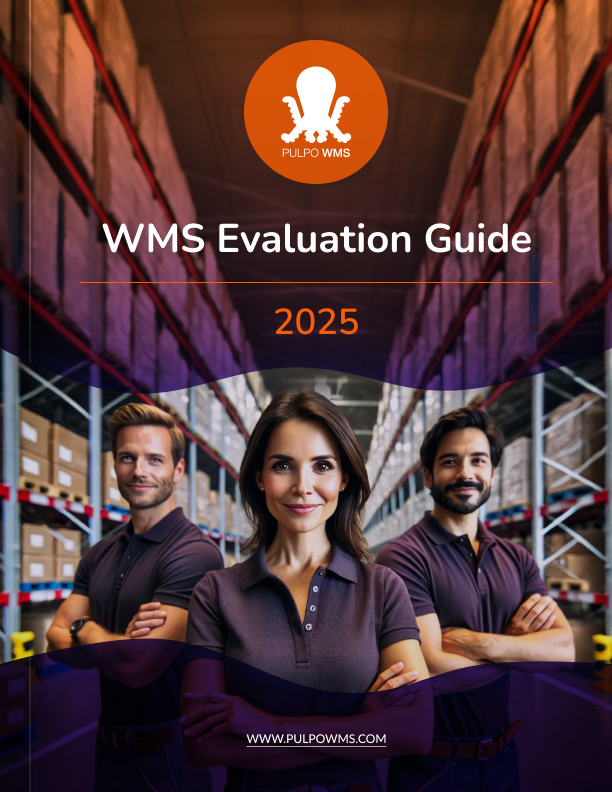






.png?width=300&name=blog%20image%20(1).png)