What you will learn in this blog
If you store the same item for multiple merchants, you know the operational pain: duplicated SKUs, split stock, and manual syncing. With our new Product Grouping feature, identical SKUs can finally be connected into one shared inventory pool, so your warehouse treats them exactly for what they are: one and the same product.
This new functionality lets you link identical SKUs / products across different merchants or different online stores, so they share one unified inventory instead of separate inventories.
What problem does it solve?
Before this feature
If you were a 3PL or a brand with multiple online stores:
-
Even if two merchants or two online stores sold the exact same product, you treat them as different products.
That meant you had to keep separate stock:
-
Merchant A / Shop A → T-Shirt black M
-
Merchant B / Shop B → T-Shirt black M
Even though it was literally the same physical item in your warehouse.
What’s possible now?
You can group products together

If Merchant A’s “T-Shirt black M” and Merchant B’s “T-Shirt black M” are physically the same item, you can now match them inside a product group
Example:
|
Merchant / Shop |
Product Name |
Physically Same Item? |
Grouped? |
|---|---|---|---|
|
bestshirts.com |
T-Shirt black M |
✅ Yes |
Group A |
|
myshirts.com |
T-Shirt Eco black M |
✅ Yes |
Group A |
Once they are grouped, they share one inventory, so they always share the same availability.
How does it work?
1. Create a Product Group
You can:
-
Create it manually inside PULPO
or
-
Upload it via CSV for bulk grouping
You simply pick Merchant A / Shop A → Product A
Then pick Merchant B / Shop B → Product B
And add them to the same group.
2. Set up the stock-sync integration trigger
A small configuration ensures that when stock changes for Product 1, the same update is automatically applied to Product 2 (and all linked items).
What happens after grouping?

✔️ Unified inventory
When you receive stock, pick, pack, or adjust the inventory for one product, all grouped products get updated.
Example
You receive 4 items of the T-shirt under Merchant A:
-
Merchant A product → stock increases by 4
-
Merchant A product → stock automatically increases by 4
No separate stock, no duplicates, no manual syncing.
This is a simple but extremely powerful improvement for:
3PLs
-
No need to maintain two stock pools for identical items
-
Less risk of overselling or underselling
-
More accurate, real-time inventory
-
Easier warehouse operations — one physical item = one stock
Brands with multiple stores or legal entities
-
Sell the same product across multiple stores?
→ Now all stores can rely on the same central stock.
Operational efficiency
✅ Faster inbound processing
✅ Cleaner product catalog
✅ Fewer mistakes
✅ Automation handles the stock syncing
It’s one of the simplest ways to reduce warehouse complexity and make every future stock movement more accurate.
.png?width=66&name=PULPO_WMS_logo%20(1).png)
PULPO WMS Features
PULPO WMS Integrations

Shopify

WooComerce

Magento

Sendcloud
Subscribe to our logistics newsletter
Get biweekly content with industry trends, technology and tips.










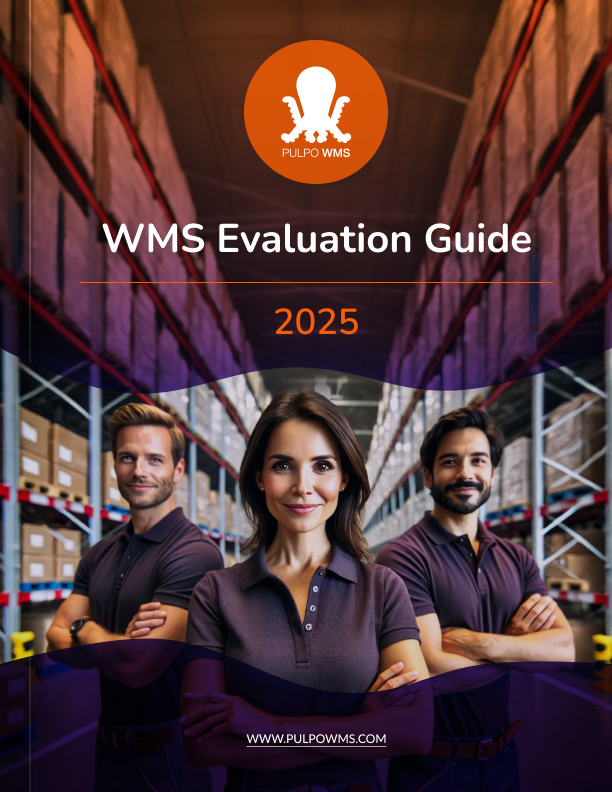




.png?width=300&name=blog%20image%20(35).png)

