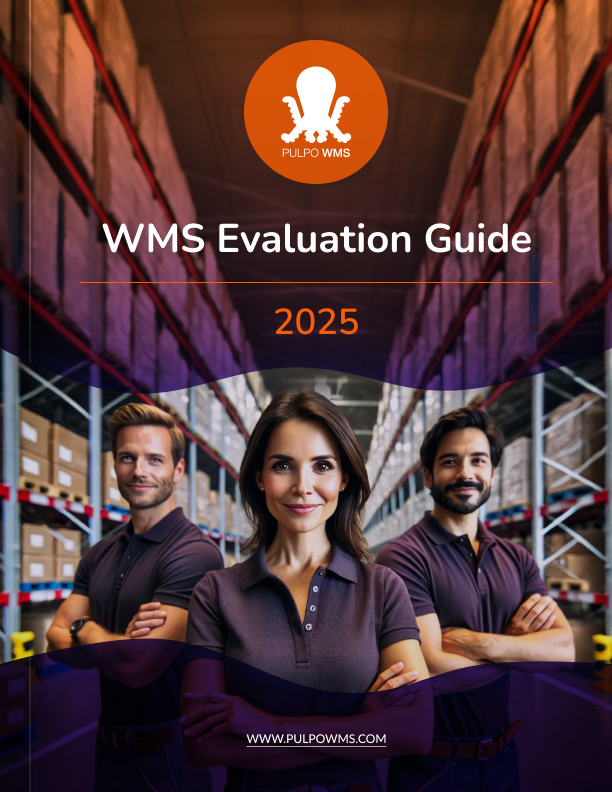What you will learn in this blog
Are you an E-Commerce entrepreneur looking to streamline your Shopify store's inventory management? If so, you've come to the right place. We will walk you through everything you need to know about Shopify WMS.
Every item in your inventory incurs costs, from storage fees to the opportunity cost of occupying valuable space that could otherwise be utilized for more profitable, high-demand products.
Thus, optimizing your warehouse is crucial in maximizing your online store's productivity and profitability. With a WMS integrated into your Shopify platform, you can efficiently track inventory, streamline fulfillment processes, and improve customer satisfaction.
To ensure your warehouse operations contribute positively to your business efficiency and profitability, it's also crucial to implement a robust warehouse management system tailored specifically to the needs of your brand. Here we share comprehensive insights into best practices, the benefits of a streamlined system, and innovative strategies to enhance every aspect of your warehouse operations—from storing inventory to processing orders.
Benefits of using a WMS for Shopify
A Warehouse Management System is a software application that helps businesses effectively manage their warehouse operations. When integrated with Shopify, a WMS can provide numerous benefits for your E-Commerce store.
Imagine you manage a warehouse for a thriving retail business. Initially, you had 10,000 units of various popular items in stock. Sales have been unexpectedly brisk, and now you're down to just 2,000 units. Despite the high demand, you're at risk of running out of stock, which could lead to missed sales opportunities and disappointed customers.
Here's where the chaos starts: Your warehouse is already at capacity, stuffed to the brim with slow-moving items that aren't selling. This means there's no room to bring in additional, more popular stock to meet demand. At the same time, you're struggling with handling returns because there's no designated space for them, leading to returned items being misplaced or mixed with new stock.
This is when the complex realities of warehouse operations call for a transformation into a streamlined and transparent process.
With a WMS in place, your warehouse transforms from mere storage space into a strategic asset. It becomes a finely tuned machine that drives your business forward. The system ensures that every product is precisely where it needs to be, every order is fulfilled on time, and your operations can scale smoothly as your business grows. It’s not just about managing space; it’s about maximizing potential.
First and foremost, a WMS allows you to have complete visibility and control over your inventory. With real-time updates, you can accurately track stock levels, minimize stockouts, and prevent overstocking. This not only ensures that you have the right products available for your customers but also helps optimize your cash flow by reducing excess inventory holding costs.
Furthermore, a WMS helps streamline your order fulfillment process. By automating tasks such as order picking, packing, and shipping label generation, you can significantly reduce the time and effort required to fulfill customer orders. This leads to faster order processing and improved customer satisfaction, as customers receive their purchases in a timely manner.
Additionally, a WMS enables you to optimize your warehouse layout and organization. With features like bin location management and intelligent picking algorithms, you can efficiently allocate storage space, minimize travel time, and increase overall warehouse productivity. This allows you to handle higher order volumes without compromising on efficiency.
Maximize Your Shopify Store with a WMS
Why a WMS? Integrating a WMS with Shopify streamlines your inventory control, accelerates order fulfillment, and optimizes warehouse efficiency. Enhance your E-Commerce operations and improve customer satisfaction with real-time inventory updates and automated order processing.
Key features of a Shopify WMS
When selecting a WMS for your Shopify store, it's essential to consider the key features that will meet your specific business needs. Here are some key features to look for:
- Inventory management: A robust WMS provide comprehensive inventory management capabilities, including real-time stock tracking, automatic stock level updates, and the ability to set reorder points for timely replenishment.
- Order management: The WMS have order management functionalities that enable seamless order processing, including order picking optimization, order prioritization, and the ability to handle multi-channel orders.
- Integration capabilities: Look for a WMS that can easily integrate with Shopify and other third-party applications, such as shipping carriers and accounting software. This ensures smooth data flow and eliminates the need for manual data entry.
- Reporting and analytics: A good WMS provide detailed reporting and analytics features to help you gain insights into your warehouse operations. This includes metrics such as order fulfillment rates, inventory turnover, and picking accuracy.
- Scalability: A WMS can scale with your business growth. As your Shopify store expands, you don't want to be limited by a WMS that can't handle increasing order volumes or additional warehouses.
Choosing the right WMS for your Shopify store
Choosing the right WMS for your Shopify store is a critical decision that can have a significant impact on your business's efficiency and profitability. Here are some factors to consider when evaluating different WMS options:
- Compatibility: Ensure that the WMS is compatible with your Shopify store and other systems you use, such as accounting software, shipping carriers, and inventory management tools. Seamless integration is crucial for data accuracy and streamlined operations.
- User-friendliness: Look for a WMS that is user-friendly and easy to navigate. The user interface should be intuitive, allowing your team to quickly adapt to the new system without requiring extensive training.
- Customization: Evaluate the level of customization options available in the WMS. Every business has unique warehouse management requirements, so it's important to choose a system that can be tailored to meet your specific needs.
- Support and training: Consider the level of support and training provided by the WMS provider. A reliable support team can help you troubleshoot issues and maximize the value you get from the system.
- Cost: Evaluate the pricing structure of the WMS, including any upfront costs, monthly fees, and additional charges for integrations or additional features. Consider your budget and the value the WMS will bring to your business when making your decision.
Elevate Your E-Commerce with PULPO WMS
Unlock the full potential of your Shopify store with PULPO WMS. From precise inventory management to faster order fulfillment and strategic warehouse optimization, discover how our solution can drive efficiency and boost customer satisfaction.
Integrating a WMS with Shopify
Once you've selected the right WMS for your Shopify store, the next step is to integrate it seamlessly with your E-Commerce platform.
Here's How to manage your Shopify WMS integration process:
- Data migration: Before integrating the WMS, ensure that all your inventory and order data is accurate and up to date. If you're transitioning from an existing system, make sure to migrate all relevant data to the new WMS.
- API integration: Most WMS providers offer API integration with Shopify, allowing for automated data synchronization. Consult the WMS provider's documentation or contact their support team for guidance on setting up the integration.
- Testing and validation: Once the integration is set up, thoroughly test and validate the data flow between Shopify and the WMS. This includes verifying that product information, inventory levels, and order details are accurately synchronized.
- Training your team: Provide training to your warehouse staff on how to use the new WMS. Familiarize them with the features and functionalities, and encourage them to provide feedback on any areas that may require further improvement or customization.
- Ongoing support and monitoring: After the initial integration, regularly monitor the data flow between Shopify and the WMS to ensure seamless synchronization. Stay in touch with the WMS provider's support team for any assistance or updates.
Setting up and configuring your WMS for optimal performance
Once your WMS is successfully integrated with Shopify, it's time to set up and configure the system for optimal performance. Here are some steps to follow:
- Warehouse layout: Configure the WMS to reflect your warehouse layout accurately. This includes defining zones, aisles, and bin locations. Proper configuration ensures efficient picking and storage operations.
- Product setup: Set up your products in the WMS, including SKU numbers, descriptions, and any variations. Ensure that the product data matches the information in your Shopify store to avoid discrepancies and confusion.
- Stock location management: Define stock locations within your warehouse, such as shelves, racks, or bins. Assign each product to its respective location to optimize picking and put-away processes.
- Receiving and put-away: Configure the WMS to handle the receiving and put-away processes efficiently. This includes defining receiving procedures, assigning put-away tasks, and ensuring proper documentation and labeling.
- Order picking and packing: Set up order picking and packing processes in the WMS. Define picking routes, picking sequences, and packing procedures to minimize travel time and packing errors.
Optimizing inventory management with a WMS
One of the primary benefits of using a WMS for your Shopify store is optimizing inventory management. Here are some advanced techniques to maximize the efficiency of your inventory management with a WMS:
- Real-time inventory updates: Leverage the real-time inventory tracking capabilities of your WMS to ensure accurate stock levels across your Shopify store. This helps prevent stockouts and enables timely reordering.
- Automated replenishment: Set up automated reorder triggers in your WMS to streamline the replenishment process. When inventory levels reach a specified threshold, the WMS can automatically generate purchase orders or trigger alerts for manual review.
- ABC analysis: Utilize the ABC analysis technique to categorize your inventory based on its value and sales velocity. With a WMS, you can easily generate reports that identify high-value, fast-moving items, allowing you to prioritize their storage and fulfillment.
- Cycle counting: Implement a cycle counting process with your WMS to regularly audit and reconcile inventory accuracy. By counting a small percentage of your inventory on a continuous basis, you can identify and rectify any discrepancies before they escalate.
- Demand forecasting: Utilize the data insights provided by your WMS to forecast future demand accurately. This helps you optimize inventory levels, align your purchasing decisions with customer demand, and reduce excess inventory holding costs.
Streamlining order fulfillment with a WMS
Efficient order fulfillment is crucial for customer satisfaction and business growth. Here's how you can streamline your order fulfillment process with a WMS:
- Order picking optimization: Leverage the advanced algorithms and features of your WMS to optimize the order picking process. Group orders by proximity, define efficient picking routes, and prioritize high-priority or urgent orders.
- Wave picking: Implement wave picking with your WMS to increase picking efficiency. Wave picking involves batching multiple orders together, allowing warehouse staff to pick items in a single pass through the warehouse.
- Automated packing: Integrate your WMS with automated packing stations or packing software to reduce manual labor and improve packing accuracy. This not only saves time but also minimizes packaging errors and reduces shipping costs.
- Shipping carrier integration: Integrate your WMS with shipping carriers to automate the generation of shipping labels and streamline the shipping process. This eliminates the need for manual data entry and reduces the risk of shipping errors.
- Order tracking and notifications: Leverage the order tracking features of your WMS to provide real-time order status updates to your customers. This improves transparency, reduces customer inquiries, and enhances the overall customer experience.
Tracking and reporting with a Shopify WMS
A Shopify WMS provides robust tracking and reporting capabilities that allow you to monitor and analyze your warehouse operations. Here are some key tracking and reporting features to leverage:
- Order fulfillment rates: Track and analyze your order fulfillment rates to identify areas for improvement. Monitor metrics such as order processing time, order accuracy, and on-time delivery rates to optimize your operations.
- Inventory turnover: Utilize the inventory turnover reports provided by your WMS to analyze the movement of your inventory. This helps you identify slow-moving items, reduce excess inventory, and optimize your purchasing decisions.
- Picking accuracy: Monitor and track picking accuracy rates to ensure order accuracy and minimize errors. Identify any patterns or recurring issues and take corrective actions to improve overall picking accuracy.
- Returns management: Utilize the returns management features of your WMS to track and process returns efficiently. Monitor return rates, reasons for returns, and the time taken to process returns to identify areas for improvement.
- Forecasting and analytics: Leverage the forecasting and analytics capabilities of your WMS to gain valuable insights into your warehouse operations. Analyze historical data, identify trends, and make data-driven decisions to optimize your processes.
Advanced Integration Strategies for Shopify WMS
Leveraging the full potential of Shopify WMS involves more than just basic functionality; it requires a strategic approach to integration that syncs with your business’s unique needs. Here are some advanced strategies to consider:
1. Customization and Automation
- Custom Workflows: Tailor the WMS to fit your specific operational workflows. This might include custom rules for picking and packing, special handling instructions, and priority order processing.
- Automation: Implement automation within the WMS to handle repetitive tasks like stock reordering, label printing, and even email notifications for shipping updates.
2. Integration with Other Systems
- ERP Systems: Connect your WMS with Enterprise Resource Planning (ERP) systems to ensure that inventory, accounting, and customer data are synchronized and accurate across all platforms.
- CRM Integration: Integrate with Customer Relationship Management (CRM) systems to provide a seamless customer service experience, from order fulfillment to post-purchase support.
3. Advanced Analytics and Reporting
- Data-Driven Decisions: Utilize the advanced analytics capabilities of your WMS to gain deeper insights into inventory turnover, supply chain inefficiencies, and customer buying patterns.
- Custom Reports: Create custom reports that align with your business objectives, providing the data needed to make informed decisions quickly.
Real Cases of Success
Learn how businesses like yours are transforming their warehouse operations and boosting E-Commerce success with PULPO WMS. Our case studies showcase real-world results and insights into the advantages of integrating our system with Shopify. Curious to see the results? Visit our case studies page to see the success stories and start envisioning your own!
Optimize your warehouse management with WMS for Shopify
In conclusion, integrating and optimizing a Warehouse Management System with your Shopify store can have a significant impact on your E-Commerce business. With streamlined inventory management, efficient order fulfillment, and robust tracking and reporting capabilities, a WMS can help your Shopify store reach new heights of productivity and profitability.
As technology advances, the future of warehouse management systems for Shopify holds even more promise. With the rise of artificial intelligence, machine learning, and automation, WMS solutions will continue to evolve, providing even more sophisticated features and functionalities.
To stay ahead of the competition, it's crucial to embrace the power of a WMS and continuously explore innovative ways to optimize your warehouse operations. By leveraging the benefits of a Shopify WMS and staying up to date with the latest advancements, you can ensure that your E-Commerce business remains agile, efficient, and customer-centric in the ever-evolving world of online retail.
FAQ
What is Shopify WMS?
Shopify WMS stands for Warehouse Management System, a software solution that helps streamline warehouse operations by automating tasks like inventory management, order processing, and shipping. It is designed to integrate seamlessly with the Shopify E-Commerce platform, enhancing the efficiency and accuracy of logistics operations.
How does Shopify WMS improve inventory management?
Shopify WMS provides real-time inventory updates, reducing the chances of over-selling or stockouts. It also automates stock reordering and can optimize the layout of your warehouse for quicker picking and packing, significantly improving overall inventory management.
Can Shopify WMS integrate with other systems?
Yes, Shopify WMS can integrate with various systems including ERP (Enterprise Resource Planning) and CRM (Customer Relationship Management) systems. This integration ensures that data across inventory, sales, and customer interactions is synchronized and up-to-date, providing a holistic view of operations.
What are the key benefits of implementing Shopify WMS?
Key benefits include increased operational efficiency, improved customer satisfaction due to faster and more accurate order processing, enhanced inventory control, and detailed analytics and reporting that help in strategic decision-making.
How do I choose the right WMS for my Shopify store?
When choosing a WMS for your Shopify store, consider factors such as the size of your operation, the complexity of your inventory, budget constraints, and specific features like support for multi-channel selling, scalability, and ease of use.
.png?width=66&name=PULPO_WMS_logo%20(1).png)
PULPO WMS Features
PULPO WMS Integrations

Shopify

WooComerce

Magento

Sendcloud
Subscribe to our logistics newsletter
Get biweekly content with industry trends, technology and tips.